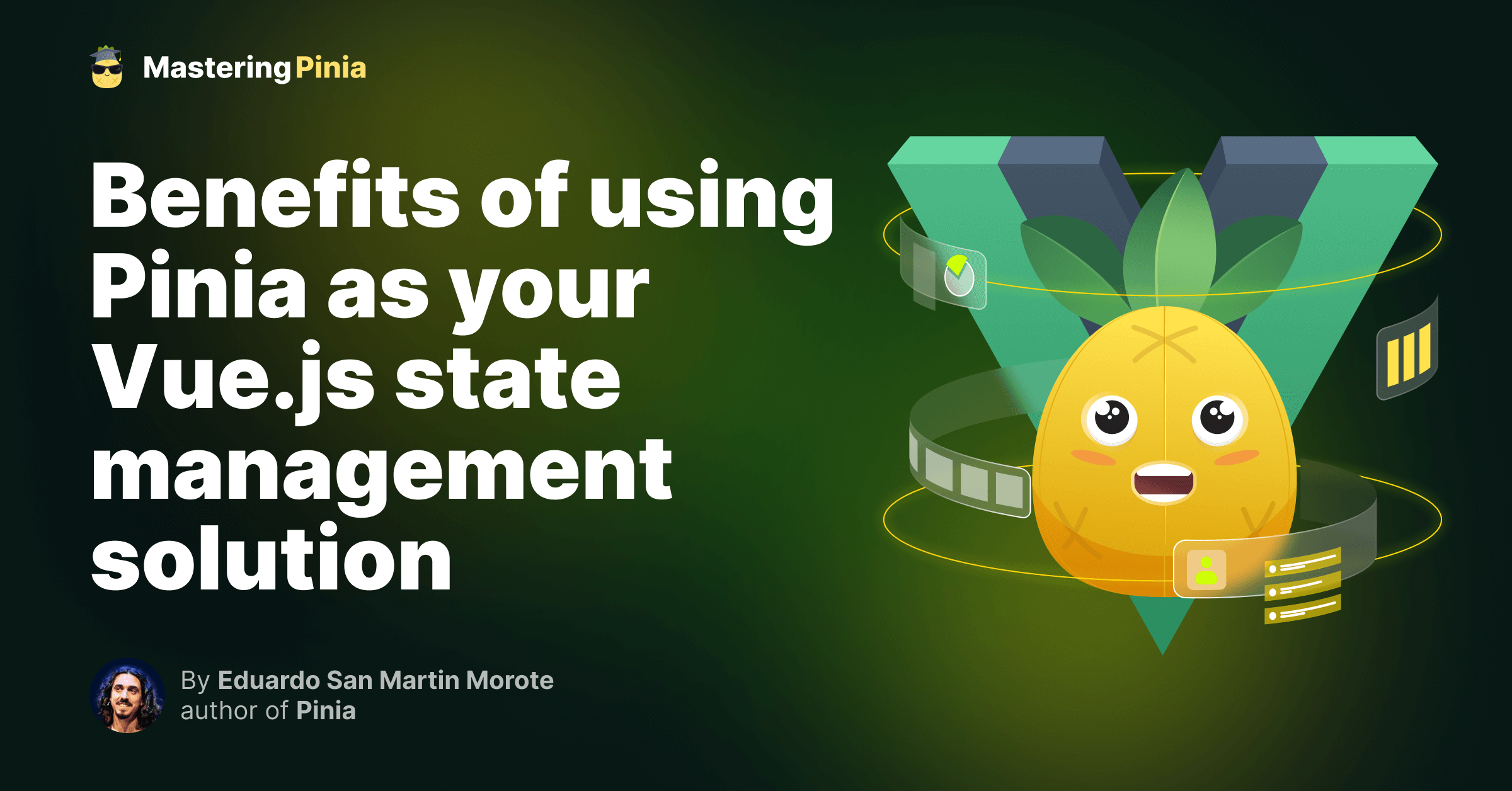
Benefits of using Pinia as your Vue.js state management solution
This article explores the benefits of choosing Pinia as your Vue.js State management Solution.
Eduardo San Martin Morote
October 23, 2023
You might have heard that you don't need a state management solution for your Vue.js application. While this is true in many cases, be careful not to fall into the trap of progressively building your own state management solution from scratch while you could have just used Pinia.
Thanks to Vue's Reactivity API, it's so easy to create a simple state management solution with just:
// store.ts
export const state = reactive({})
export function someAction() {
// ...
}
Only to realize a few weeks later that this file is more than 1000 lines long and contains more than just global state. It won't be easy to refactor and the more you wait, the harder it will be.
But this is not the only issue a simple approach like this one has. It's also not compatible with Server Side Rendering (SSR) and it provides nothing besides an object that can be mutated, no plugins, no devtools, etc. You will have to implement all of this yourself, which is not a trivial task.
Instead, you can use Pinia, a tiny Vue.js library that weights around 1.5kb and will not only provide you proper SSR support but will also help you keep your codebase maintainable:
- Devtools integration with a timeline, editable stores, and more
- Hot Module replacement to keep store state while modifying them
- Plugins to extend Pinia features
- Full TypeScript support
- Battle tested in production
Since Pinia is compatible with both Vue 2 and Vue 3, it helps in the migration process as it has similar concepts to Vuex. You can even use Pinia alongside Vuex while you are migrating.
Pinia also comes with an official Nuxt Module, @pinia/nuxt, which provides 100% SSR support out of the box, as well as auto imports.
Knowing when to use a state management solution is key to knowing when to introduce Pinia in your project. In Mastering Pinia, we cover everything you need to know to use Pinia in your Vue.js applications, from the basics to advanced topics like refactoring complex stores, debugging, and extending Pinia with plugins. Make sure you introduce Pinia at the right time to keep your global state maintainable.
The Mastering Pinia Course is Here!
Get a free lesson delivered to your inbox, just click on the button below.

